The best VPN’S of 2018
December 15, 2018 By admin
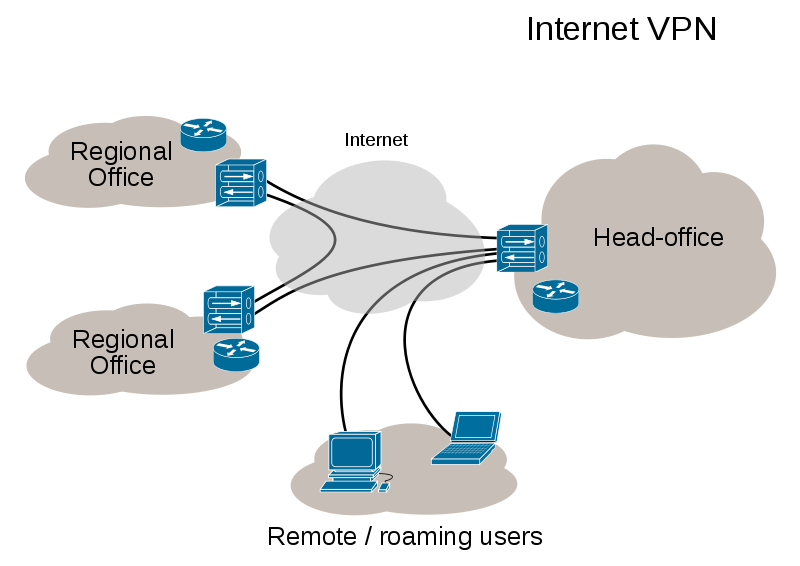
ExpressVPN. Is the best offshore VPN for reliability unblocking content. For example it offers guaranteed access to Netflix and other major services but its not the cheapest one around. It also claims too not to keep user logs but with it being based in the US Virgin islands which makes privacy a bit of a grey area. Number of servers: 2000+ | Server locations: 148 | IP addresses: 30,000 | Maximum devices supported: 3
IPVanish. The best one for P2P and torrenting and the company claims to offer “the world’s fastest VPN”, with more than 40,000 ip shared ips.There is almost a thousand VPN servers across 60 countries that offer unlimited P2P traffic, five connections and lo logs. But in practice Express VPN seems to offer a slightly more realible experience and they are not cheap too.Number of servers: 1000+ | Server locations: 60+ | IP addresses: 40000+ | Maximum devices supported: 10
VyprVPN. It’s the one option for those looking for security because they are based in Switzerland and this country has strict security laws. They also offer a reliable and consistent connection but their plans can be on the expensive side.Number of servers: 700+ | Server locations: 70+ | IP addresses: 200,000+ | Maximum devices supported: 3-5
NordVPN. Security is great due to it being based in Panama and they claim not to keep any logs of your usage and they have over 5000 servers that’s the most of any other vpn. It also supports up to 6 devices. Its also most of the time they are reliable at unblocking most streaming services but its not as constant as Express VPN. If a server is slow you just need to switch to another server with there being so many you are sure to find a reliable one.Number of servers: 5064 | Server locations: 62 | IP addresses: N/A | Maximum devices supported: 6
TunnelBear. Easiest to use VPN, due to its simplified user interface but its long distance connections can be slow.Number of servers: ~1,000 | Server locations: 20+ | IP addresses: N/A | Maximum devices supported: 5
Windscribe. A VPN which gives you unlimited connections and it offers a great free trail too. One the negative side they offer rather slow connection.Number of servers: 500+ | Server locations: 100 | IP addresses: N/A | Maximum devices supported: Unlimited
Hotspot Shield. Does not have too many servers but they are reliable and they offer a free 7 day trail and they are extremely cheap too.Number of servers: 2500+ | Server locations: 25 | IP addresses: N/A | Maximum devices supported: 5
KeepSolid VPN It offers unlimited fast speeds and there is a wide variety of clients also it offers payment by Cryptocurrency but on the negative side it can offer slow speeds for torrent users.Number of servers: 400+ | Server locations: 70+ | IP addresses: N/A | Maximum devices supported: 5
CyberGhost offers advanced features and solid performances but its torrents interface needs work to be more user friendly.Number of servers: 2900+ | Server locations: 60 | IP addresses: N/A | Maximum devices supported: 7
Zenmate is a very user friendly VPN service like that of TunnelBear that offers a great user experience and also there is a two-week money back guarantee and there’s a unlimited free account but its difficult to configure, you simply can’t choose security protocols like selecting L2TP. It will likely be a major turn off for many experienced users.Number of servers: N/A | Server locations: 30+ | IP addresses: N/A | Maximum devices supported: N/A
So to conclude the best one is undoubtably ExpressVPN, because it offers speed and reliability and continued access to many online services, such as US Netflix, HULU, ABC, HBO and many other tv services. However the best value one is NordVPN, because if you take out a 2 year plan its only 2.99 USD. Most of the time its also reliable and you can access most online services at most times but if you do have a problem you just need to switch servers and usually it will work ok.
Want to run Android on a Windows pc then download Bluestakes
December 15, 2018 By admin
BlueStacks is an amazing programme that lets you run the Android OS on a Windows PC. So with this programme you will be able to run your favourite Android apps without the need to acquire a Android device.
BlueStacks is at the moment most popular android emulator that lets you run android apps on a PC. Its easy to set up once you download Bluestacks on PC and run the program. Then all you have to do is just enter your old Google account and sync all of your free and paid apps and that’s it. After installing Bluestacks on PC you will feel like you are using android device but it may not be as smooth as using a Android device depending on how powerful your PC is.
What are the Uses of BlueStacks ?
Well BlueStacks allows users to sync app between phone and PC via cloud connect app. And also help you to move files between PC and BlueStacks with shared folder features. BlueStacks also allows you to run thousand of android games and apps on your PC without any interruption. Now you can play games with mouse and Keyboard which give you better experience than touchscreen motions. Please note that not all Android apps will run the same on your PC because of the larger screen and also due to the controls and interface possibly being different.

It’s a simple app and 100% free to try but a few apps might not function in the same way on the big screen due to the Android OS being a mobile OS but its free to try after a while you will have to pay a monthly fee if you want to keep running your own apps on the programme. You will need a PC that has at least 2GB of RAM and 9GB disk space as well for it to run smoothly.
BlueStacks for PC features:
- This android emulator let user to play games directly on PC
- Play games with simple key mapping tool.
- You can map tilting, swiping, and many more native mobile action direct to your keyboard and mouse.
- This tool allows user to play multiple apps at once.
- You have an easy access to functions of BlueStacks like shake the screen, adjust volume and many more.
- Click the full screen button and immerse yourself inside of App player.
- Allow you to share your live stream on Facebook and Twitter.
- You can track of your viewers and interact with them in your Twitch chat.
How to Install BlueStacks on PC?
The best TV’s of 2018
December 31, 2017 By admin
Heres the list of the top tv’s of 2018, the list comes courtesy of the website
Techrader. They have compared a number of things to come up with this list such as Higher dynamic range, motion blur, off angle access etc.
Over the last year 4k enabled TV’s have become more main stream on TV’s, which means they can show 4 times the detail of traditional 1080p tv’s. Now you can even get it on mid range models. Now companies such as Netflix and Amazon are adopting the standard more.
Heres the list that have been tested by Techrader :-
1
1. Samsung Q9FN QLED (2018)
2. LG C8 OLED Series (2018)
3. Samsung Q900R QLED TV (2018)
4. Sony Bravia A9F OLED (2018)
5. LG E8 OLED Series (2018)
6. Samsung Q8FN QLED TV (2018)
7. Sony Bravia X900F Series (2018)
8. TCL 6-Series (R615, R617) (2018)
9. Vizio P-Series (2018)
10. Samsung Q7FN QLED TV (2018)
As you can see every year Oled tends to take the top spots, this is because Qled TV’s just can’t match the deeper blacks and better contrast ratios that Oleds tend to produce. Qleds also tend to also look worse than Oleds when you are viewing them slightly off angle. However this could change when Qled Tv’s get replaced by MicroLed tvs which don’t use a back light which is based on a similar technology to Oled tvs. This could happen as soon as the next few year.
The best Alternatives to Bluestakes
December 15, 2018 By admin
However if Bluestacks breaks on you here’s a list of some alternatives you can try:-
Bluestakes is the gold standard
YouWave Android Emulator (FREE)

YouWave is a commonly used Bluestacks alternative available for Windows. It has a wide support for many versions of the Windows os 7, 8, and 8.1 to Windows XP and for 32 bit and 64-bit architectures.
It has a wide support for multi-player online games. It even has its own app store app store through which a variety of applications can be bought. But its not free, you have to pay $19.99 USD for it.
YouWave Requirements:
- Windows XP, Vista, 7, 8, and 10.
- 2.0GB DRAM, 500MB disk space.
- Intel Pentium 1.6GHz CPU.
Genymotion

Genymotion is one of the best Bluestacks alternatives. Its the most user-friendly and the Android emulator gives all Android developers an option to test their apps before they release them.
It also runs on most versions of the Android OS.
Genymotion Requirements:
- 2 GB RAM.
- Hard disk space at least 8 GB.
- 64 bit CPU with VT-x or AMD-V support.
- Microsoft Windows 7, Windows 8, Windows 8.1, Windows 10 (32 bit and 64 bit)
- Apple Mac OS X (Mountain Lion) version 10.8 or above
Andy Android Emulator (FREE)

Andy Android Emulator has a lot of features. It runs the recent version of the os and it has a lot of support from developers, so you won’t run into compatibility issues with apps such as what’s app. You can also use your mobile as one controller to play games and to access all the apps.
Its one of the best Bluestacks alternative available and its all configured well for the larger pc screen.
Andy Android Requirements:
- Up to 20GB Free Disk Space.
- Windows 7 and 8 – x86 or x64.
- AMD or Intel Dual-Core CPU that supports Virtualization Technology
- 3GB RAM.
- OpenGL ES 2.0 capable video card.
Remix OS Player (FREE)

The Remix OS Player is the best Android Emulator for high end PCs, you will need a good pc to get the best out of the programme. It has the ability to run a few apps at a time very well on these pcs.
Remix OS Player Requirements:
- 4GB RAM.
- Core i3 (Recommend Core i5 or Core i7).
- Windows 7 (64-bit) or latest.
- Internet access for better connectivity.
- 8GB Storage (Recommend 16GB).
Android-x86 (FREE)

Its based on Android Open Source Project, though the changes have been made to infuse the compatibility for PC architecture.
Android-x86 hasn’t been officially brought to the mainstream as a Bluestacks alternative, but it will let the users run Android devices on Intel x86 or AMD processors. It even provides an option and a chance of complete user satisfaction with the option to test the OS with the help of a LiveCD.
Its based on Android Open Source Project but its been made capable with PCs and it runs on Dalvik Virtual Machine. But, there is no need to have second thoughts, because it will soon be moved to Android Runtime (ART) for Android v5.0 Lollipop support.
It may not be the best alternative to Bluestacks, but features are being constantly up dated with features.To make it more appealing.
Android-x86 Requirements:
- Intel x86 or AMD processors
- Dalvik Virtual Machine
- Tested Computer or PC
MEmu – Supports Both AMD And Intel chipsets

MEmu has support for both AMD and Intel chipsets. That’s less common than you would think it would be. You can multitask easily, you can game on it but its best to use it mainly for productivity.
Nox Player

Nox Player is another very popular emulator for PC. Its interface takes time to get used to but its offers a lot of good features.
It runs on a older version of Android calledAndroid 4.4 KitKat which includes class-leading functionality and innovative features. Its reliable and it has a lot of features.
You can even alter the amount of FPS CPU cores or the quantity of RAM. If you have compatibility problems, you can switch modes: OpenGL or DirectX.
KoPlayer

KoPlayer is quite a newAndroid emulator available for PC. But it still has a few bugs in it at the moment. Give it a try.
Its best to try the free versions out first and see how its runs on your PC before buying the premium version. Otherwise you might find that it could run choppy on your PC.
The best Alternatives to Bluestakes
December 15, 2018 By admin
However if Bluestacks breaks on you here’s a list of some alternatives you can try:-
Bluestakes is the gold standard
YouWave Android Emulator (FREE)

YouWave is a commonly used Bluestacks alternative available for Windows. It has a wide support for many versions of the Windows os 7, 8, and 8.1 to Windows XP and for 32 bit and 64-bit architectures.
It has a wide support for multi-player online games. It even has its own app store app store through which a variety of applications can be bought. But its not free, you have to pay $19.99 USD for it.
YouWave Requirements:
- Windows XP, Vista, 7, 8, and 10.
- 2.0GB DRAM, 500MB disk space.
- Intel Pentium 1.6GHz CPU.
Genymotion

Genymotion is one of the best Bluestacks alternatives. Its the most user-friendly and the Android emulator gives all Android developers an option to test their apps before they release them.
It also runs on most versions of the Android OS.
Genymotion Requirements:
- 2 GB RAM.
- Hard disk space at least 8 GB.
- 64 bit CPU with VT-x or AMD-V support.
- Microsoft Windows 7, Windows 8, Windows 8.1, Windows 10 (32 bit and 64 bit)
- Apple Mac OS X (Mountain Lion) version 10.8 or above
Andy Android Emulator (FREE)

Andy Android Emulator has a lot of features. It runs the recent version of the os and it has a lot of support from developers, so you won’t run into compatibility issues with apps such as what’s app. You can also use your mobile as one controller to play games and to access all the apps.
Its one of the best Bluestacks alternative available and its all configured well for the larger pc screen.
Andy Android Requirements:
- Up to 20GB Free Disk Space.
- Windows 7 and 8 – x86 or x64.
- AMD or Intel Dual-Core CPU that supports Virtualization Technology
- 3GB RAM.
- OpenGL ES 2.0 capable video card.
Remix OS Player (FREE)

The Remix OS Player is the best Android Emulator for high end PCs, you will need a good pc to get the best out of the programme. It has the ability to run a few apps at a time very well on these pcs.
Remix OS Player Requirements:
- 4GB RAM.
- Core i3 (Recommend Core i5 or Core i7).
- Windows 7 (64-bit) or latest.
- Internet access for better connectivity.
- 8GB Storage (Recommend 16GB).
Android-x86 (FREE)

Its based on Android Open Source Project, though the changes have been made to infuse the compatibility for PC architecture.
Android-x86 hasn’t been officially brought to the mainstream as a Bluestacks alternative, but it will let the users run Android devices on Intel x86 or AMD processors. It even provides an option and a chance of complete user satisfaction with the option to test the OS with the help of a LiveCD.
Its based on Android Open Source Project but its been made capable with PCs and it runs on Dalvik Virtual Machine. But, there is no need to have second thoughts, because it will soon be moved to Android Runtime (ART) for Android v5.0 Lollipop support.
It may not be the best alternative to Bluestacks, but features are being constantly up dated with features.To make it more appealing.
Android-x86 Requirements:
- Intel x86 or AMD processors
- Dalvik Virtual Machine
- Tested Computer or PC
MEmu – Supports Both AMD And Intel chipsets

MEmu has support for both AMD and Intel chipsets. That’s less common than you would think it would be. You can multitask easily, you can game on it but its best to use it mainly for productivity.
Nox Player

Nox Player is another very popular emulator for PC. Its interface takes time to get used to but its offers a lot of good features.
It runs on a older version of Android calledAndroid 4.4 KitKat which includes class-leading functionality and innovative features. Its reliable and it has a lot of features.
You can even alter the amount of FPS CPU cores or the quantity of RAM. If you have compatibility problems, you can switch modes: OpenGL or DirectX.
KoPlayer

KoPlayer is quite a newAndroid emulator available for PC. But it still has a few bugs in it at the moment. Give it a try.
Its best to try the free versions out first and see how its runs on your PC before buying the premium version. Otherwise you might find that it could run choppy on your PC.
The Cydia app store for jailbroken iPhones has shut down
December 15, 2018 By admin
The store was very popular during the early years of the iphone due to apple being more restrictive back in those days, its also worth noting that apple has implemented many of the jailbroken tweaks and applications making it less popular. The owner of the store creator Jay Freeman (aka Saurik) has shut down the Cydia Store citing a combination of costs and security issues. And while Freeman had already planned to close the store by the end of 2018, he brought it forward a week after learning of a security breach that let users purchase apps through their accounts if you were logged in and browsing untrusted app repositories.
This is not the end of jailbreaking it just the end of a centralised store portal users will still have access to Repositories to download, Freeman said, the necessary bandwidth represents the “majority of [his] costs” for Cydia and its just not worth it for him now to carry on. Jailbreaking will carry on but its obviously in decline. The option to run unsanctioned code was hot in the iPhone’s early days, when iOS had many more limitations and homebrew apps could enable major features like third-party keyboards which apple now allows. Apple also tends to patch security holes very quickly now. This is another reason why it’s simply not worth their effort to release one.

